http://ibmwasonlinetraining.blogspot.com/2017/04/creation-of-new-profile-in-WAS-in-Linux.html
In this blog post we will see how
to create new profile in WAS In Linux environment
- First we have to Change to the
folder was installation-root/bin/ProfileCreator which will be normally as
follows /opt/IBM/WebSphere/AppServer/bin/ProfileCreator in my example
/home/opt/IBM/WebSphere/AppServer/bin/ProfileCreator
- Next we have run the command
./pctLinux.bin
- Then we have to fill the Profile
Name eg. AppSrv01
- Now New Profile path will be
created on /home/opt/IBM/WebSphere/AppServer/profiles/AppSrv01/
- We have to fill the Ports as per
our requirement . Default for IBM admin Console will be 9061
- Then complete the first steps.
To start the server
cd
/home/opt/IBM/WebSphere/AppServer/profiles/AppSrv01/ bin
# ./startServer.sh server 1
To Stop the Server
#./stopServer.sh server1
To Check the status of the server
#./serverStatus.sh server1
Following pictures demonstrates
the steps:
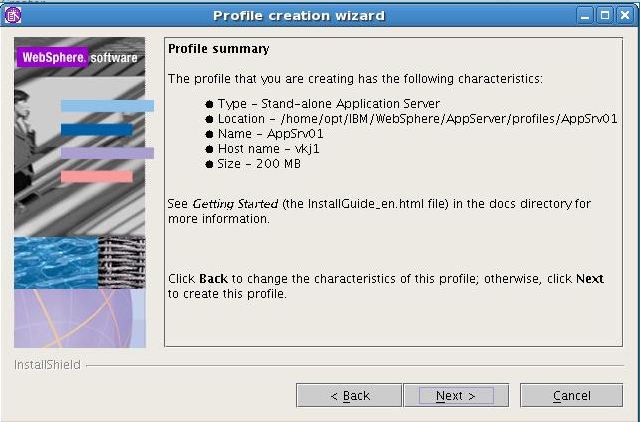













Connect Us